Generating digital
music with DirectCsound & VMCI
Gabriel Maldonado
composer, guitarist, computer-music researcher
Fantalogica - Musica Verticale, Rome - Italy
e-mail: g.maldonado@agora.stm.it -
g.maldonado@tiscalinet.it
web-page: http://web.tiscalinet.it/G-Maldonado
Abstract
This paper concerns two
computer-music programs: DirectCsound, a real-time version of
the well-known sound-synthesis language Csound, and VMCI, a GUI program that
allow the user to control DirectCsound in real-time. DirectCsound allows a
total live control of the synthesis process. The aim of DirectCsound project is to give the user a powerful and
low-cost workstation in order to produce new sounds and new music
interactively, and to make live
performances with the computer. Try to imagine DirectCsound being a
universal musical instrument. VMCI (Virtual Midi Control Interface) is a
program which allows to send any kind of MIDI message by means of the mouse and
the alpha-numeric keyboard. It has been thought to be used together with
DirectCsound, but it can also be used to control any MIDI instrument. It
provides several panels with virtual sliders, virtual joysticks and
virtual-piano keyboard. The newer version of the program (VMCI Plus 2.0) allows
the user to change more than one parameter at the same time by means of the new
Hyper-Vectorial-Synthesis
control. VMCI supports seven-bit data as well as higher-resolution fourteen-bit
data, all supported by the newest versions of Csound.
1. DirectCsound
Csound [1] is one of the
most famous and used music synthesis languages in the world. The paradigm
Csound was initially thought with, was that of deferred-time synthesis
languages, such as MUSIC V; that philosophy remained essentially unchanged
since the beginning of ’60s.
Though such paradigm still
continues to satisfy a good deal of compositive needs even nowadays, and,
though this approach still keeps important advantages, it is impossible to
negate that it obstructs composers to have a direct and immediate contact with
the sonic matter.
In its original version,
Csound couldn’t be used in live performances, because the processing speed of
general-purpose computers of that age (we are speaking of ’80s) didn’t allow
real-time. Consequently, earlier versions of Csound (developed by Barry Vercoe
at the Massachusetts Institute of Technology in 1985) didn’t include any
live-control-oriented functionality at that time. At the beginning of ‘90s
Barry Vercoe [2] has added some MIDI oriented opcodes to use it in real-time.
At that time the only machines capable to run Csound in real-time, were the
Silicon Graphics and some other expensive UNIX workstations.
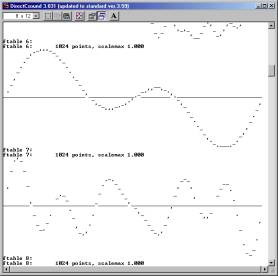
DirectCsound window
Nowadays Intel-based PCs
have become fast enough to run Csound in real-time. DirectCsound, a real-time
oriented version of Csound, fills a lot of gaps regarding the live control of
parameters and the missing of interactivity Csound initially suffered. In this
version many new features have been implemented, such as handling of MIDI
input/output (which makes Csound connected with external world) and the
reduction of latency delay, problems which didn’t appear solvable in first
real-time versions of Csound.
The new functionalities allow a total control of synthesis
parameters, which can be defined by the user in a very flexible way. This
flexibility, together with unlimited synthesis power, makes DirectCsound to
surpass any hardware MIDI synthesizer, in any field. Just some years ago,
having a workstation with that real-time synthesis processing power at home was
a dream. Such features were reserved only to machines costing hundreds of
thousands of dollars.
Being DirectCsound free, it
is sufficient having a cheap PC with audio card both to compose music
interactively and to make live
performances. It is now possible to think Csound is a universal musical
instrument.
1.1 Why using a sound synthesis language? Some words about
Csound.
The reader could now ask
himself why using a special language instead of a normal, general purpose programming language such as C, C++,
Java, Basic etcetera, in order to make music. The answer is: even if it is
always possible to use a general purpose language, a dedicated language is
easier to learn, easier to use, faster to program and, in most cases, more
efficient. The paradigm of making music with Csound implies writing two program
files, the first called “orchestra”, the second called “score” (even if now,
when using real-time it is possible to use only the orchestra file). By
processing these two file, Csound generates an audio file consisting of a
sequence of samples. This file can be heard later by using a sound player
program (such as the multimedia player in the case of Windows). About this
concept, Barry Vercoe [2][3] (the author of first versions of Csound) says:
“Realizing music by digital computer involves
synthesizing audio signals with discrete points or samples that are
representative of continuous waveforms. There are several ways of doing this,
each affording a different manner of control. Direct synthesis generates
waveforms by sampling a stored function representing a single cycle; additive
synthesis generates the many partials of a complex tone, each with its own
loudness envelope; subtractive synthesis begins with a complex tone and filters
it. Non-linear synthesis uses frequency modulation and waveshaping to give
simple signals complex characteristics, while sampling and storage of natural
sound allows it to be used at will. Since comprehensive moment-by-moment
specification of sound can be tedious, control is gained in two ways:
1)from the instruments in an orchestra, and
2)from the events within a score.
An orchestra is really a computer program that can produce sound, while a score is a body of data which that program can react to. Whether a rise-time characteristic is a fixed constant in an instrument, or a variable of each note in the score, depends on how the user wants to control it. The instruments in a Csound orchestra are defined in a simple syntax that invokes complex audio processing routines. A score passed to this orchestra contains numerically coded pitch and control information, in standard numeric score format [....]
The orchestra file is a set of
instruments that tell the computer how to synthesize sound; the score file tells the computer when.
An instrument is a collection of modular statements which either generate or
modify a signal; signals are represented by symbols, which can be
"patched" from one module to another. For example, the following two
statements will generate a 440 Hz sine tone and send it to an output channel:
asig oscil 10000, 440, 1
out asig
In general, an orchestra statement in Csound consists of an action symbol followed by a set of input variables and preceded by a result symbol. Its action is to process the inputs and deposit the result where told. The meaning of the input variables depends on the action requested. The 10000 above is interpreted as an amplitude value because it occupies the first input slot of an oscil unit (this kind of units are also called “opcodes”); 440 signifies a frequency in Hertz because that is how an oscil unit interprets its second input argument; the waveform number is taken to point indirectly to a stored function table, and before we invoke this instrument in a score we must fill function table number 1 with some waveform.”
Actually, Csound
sound-synthesis approach can be compared to connecting signal generator modules
when using a hardware modular synthesizer. Modules are replaced by keywords,
cables are replaced by variables representing signals. The score file of Csound
has a numeric format. The following example explains it (it doesn’t refer to
the previous orchestra example, but to a more complex one):
;Score
example
;a sine wave function table
f 1 0 256 10 1
; some notes
i 1 0 0.5 0 8.01
i 1 0.5 0.5 0 8.03
i 1 1.0 0.5 0 8.06
i 1 1.5 0.5 0 8.08
i 1 2.0 0.5 0 8.10
e
Each line of the previous
score begins with a letter representing a statement (f statement creates a table and fills it with a function, i statement indicates a note,
semicolons starts a comment up to the end of line of text). Notice that each
statement is followed by numbers separated by spaces, corresponding to sound
parameters, called p-fields. In the i
statement, the first parameter expresses the instrument identifier (an
orchestra file can contain several instruments, each one is identified with a
number; each instrument can synthesize sound in a different way); the second
number expresses time start of corresponding note, the third number the
duration of the note, and the following numbers represent parameters peculiar
to each instrument.
Notice that this approach is
different than making computer music with MIDI instruments and MIDI sequencers
(even if Csound can handle MIDI), because the composer can define not only the
notes, but also the quality and timbre of sound. It is possible to
inter-operate at any level of detail, as all levels can be mixed with each
others, to synthesize and make the computer to generate both the sound and the
musical texture and structure. When using Csound the “generative art” term is
always appropriate.
1.2 Why real-time?
What
is the difference in using Csound in real-time rather than using it in
deferred-time? For what reason should a composer prefer to use it in real-time?
The more trivial reason is that running Csound redirecting its output to the
audio-DACs (instead of writing the output on a file) saves both space on the
hard-disk and time to listen to the result; it can be quite useful when
composing a piece, because normally a lot of tests are necessary to achieve the
composer expectations. In this case real-time is not essential, it is only more
convenient.
But
there are cases in which real-time is indispensable. What about if a composer decides
to make a piece in which some musical parameters are fixed, but other ones are
modifiable during the performance? And if he wants to control a MIDI
synthesiser by means of his favourite Csound algorithm or pitch tables? And if
a performer needs a synthesiser capable of completely new synthesis methods,
which aren’t implemented in any hardware synths yet? Real-time becomes also
necessary when some non-intuitive parameters of the composition need to be
defined accurately by means of the composer’s ears.
1.3 Four different ways to use Csound in real-time
The first way can be
considered as the most trivial one, since no MIDI opcodes are used in this
case, and sound output is identical to that of the wave-file produced by
running a deferred-time Csound session with the same orchestra/score pair. This
way can be useful to reduce the waiting time of wave-file processing and to
eliminate the necessity of a big hard-disk storage space, but in every respect
this method is identical to deferred-time by the hearing point of view.
The second way is the
opposite to the first. According to this way, it is possible to consider Csound
as a MIDI synthesiser (the most powerful synth in the world!). This synth can
be connected to a MIDI master-keyboard for a piano-like performance;
furthermore it is possible to play Csound with controllers different from a
piano keyboard, such as wind controllers, guitar controllers, drum controllers
etc. In this case no p-fields are present in the score. Each note is activated
by a MIDI note-on message and deactivated by a note-off message. Also MIDI
control-change messages are recognized
by DirectCsound and can be assigned to any synthesis parameter. It is possible
to use a MIDI mixer or the VMCI program (see below for more information on it)
to control a controllers bank. It is possible to use VMCI as a synth-editor for
Csound by designing an instrument with a big number of controller opcodes, each
one defining a particular patch-parameter. For example, the amplitude envelope
ADSR durations and levels of an instrument can be assigned to a bank of
sliders. So a Csound instrument can be considered as the type of
synth-algorithm used, in which each slider configuration (when using VMCI this
configuration can be saved on disk) becomes the particular synth-patch that can
be edited according to user taste.
Continuous parameters can be modified via MIDI by gestural actions of
the performer by means of devices such as control-sliders, modulation-wheels,
breath-controls, pitch-wheels, aftertouch etc. In this case no note is defined
in the score, because all notes are activated in real-time by the performer
The third way to use Csound
in real-time is joining score-oriented instruments to some parameters which are
modifiable in real-time by a MIDI controller during the score performance. In
this case each note has its p-fields already defined in the score, but there
can be some additional parameter that can be modified at performance time. The
action-time and the duration of each note are fixed, but the metronomic speed
of the performance can be changed in real-time by the user. Any kind of
parameter can be assigned to a live controller. This can enrich the concert
performances: each time the composition will acquire a new flavour, it will
never be exactly the same.
The fourth way to use Csound
reminds us a little the old and cheap Casio keyboards "one-key-play"
mode. In this mode, note-on messages are used to trigger the note-events, that
are pulled out from a queue of note-parameter blocks stored into a table, i.e.
all the parameters of each note have to be stored into a table. Note-off
messages are used to deactivate a playing note. Overlapping notes, as well as
polyphony are allowed. All the parameters used in a conventional score-oriented
instrument can be ported to a real-time activated instrument when using this
method. I like to play Csound in this way very much, because it is possible to
define a lot of very precise parameters for each note, but the activation time
and the duration of each note is decided by the performer at performance time.
This enables the user to control all these interpretative nuances of time such
as ritardando and accelerando, very difficult to define with precision at the
score-design time. Also, two additional values can be used to control any kind
of parameter; these values are obtained by the note-number and the velocity of
each note played at performance time. A section of a score-oriented instrument
of a standard score can be easily converted to be used with the "one-key-play"
mode.
2. Space in Music: Music Space, Spatial Sound and Sonic
Space
In this section, before
proceeding with the treatment of VMCI, we must clarify the concept of space applied to music. In fact we can find
several meanings of the space music relationship.
The first and more intuitive
meaning can be the sound displacement in real three-dimensional space.
Evolution has given to Man a very precise recognition capability of the
displacement of a sound source. Another capability (concerning the same type of
space) is the recognition of the size and the shape of the environment a sound
source is placed in. Both sound source displacement with respect to a listener
and environment properties (such as reflection, size, air absorption etc.) are
covered by new features of DirectCsound, enabling a musician to deal with
multi-channel surround sound. When dealing with music, I name this kind of
stuff “sound spatialization” or “spatial sound”.
Another meaning of space is
the compositional space. This is an imaginary space concerning the structure of
a music composition. In fact the structure of a composition can have several
levels of organization, starting from
the micro to the macro. This kind of stuff can be finely analyzed with a
set-theory-like approach. Actually, this is the model used by most
musicologists and music-analysts. In this case time can be treated as a spatial
dimension. Traditional western music-writing system uses the concept of “note”
to deal with this kind of space (the pentagram can be considered as a sort of
Cartesian geometric plane representing time in the horizontal dimension, pitch
in the vertical). However, as we will see later, western musical notation runs
into a lot difficulties when dealing with a compositional space of more than two
dimensions (pitch-time). I call this
space “music space”, and, when making digital music, this concept it is
somewhat linked with the next meaning of the space music relationship.
The third meaning is the sound parameter space. Even
if a sound signal can be completely represented into a three-dimensional
Cartesian space expressing the frequency-time-amplitude quantities,
nevertheless sound generation can involve a huge number parameters. However,
because of practical reasons, in synthetic sounds this number must be a finite
number. In order to obtain interesting sounds, a lot of synthesis parameters
that can be controlled independently and at the same time are needed. Csound
language can virtually handle any number of parameters, by means of its orchestra-score
philosophy. In Csound, each note can, and at the same time can’t be comparable
with a note of a traditional score. In fact, besides duration, amplitude and
pitch, each note can be activated with a high number of further synthesis
parameters, depending by how corresponding orchestra instrument is implemented.
Orchestra-score approach in Csound is deferred-time oriented.
When using Csound in
real-time, as each note is triggered by MIDI, only three parameters can be
passed at a time (instrument number, note number and velocity). So, to control
further parameters, it is necessary to use MIDI control change messages. A
single MIDI port can handle up to 16 channels, and each channel can handle up
to 128 different controllers, each one generating a range of 128 values. So, in
theory, it is possible to use a maximum of 2048 different variant parameters in
real-time with the MIDI protocol (16 x 128 = 2048).
An instrument containing,
for example, 20 different controllable parameters can be imagined as immersed
into a space with 20 dimensions. I name this kind of space “sonic space”. The problem is how a single performer can
control such massive amount of parameters, in the case of complex instruments.
VMCI Plus, a program whose purpose is controlling DirectCsound in real-time,
gives the answer, proposing two further kinds of spaces: user-pointer-motion space and
sonic-variant-parameter
space. See the “Considerations about
the multi-dimensionality of the hyper-vectorial synthesis” section below
for more information about these spaces.
3. The Virtual Midi
Control Interface (VMCI Plus program)
Computer mouse and standard
hardware MIDI controllers (such as master-keyboards and fader consoles) allow
the user to modify only few parameters at a time; so changing more than one of
them in parallel (in the case of sounds with many variant parameters) is not by
any means an easy task. Furthermore hardware MIDI fader banks rarely allow the
user to save and restore the exact configuration of each fader position, which
is a very important feature when developing a timbre of a certain degree of
complexity, as a Csound instrument can require dozens of variant parameters,
and each parameter can be adjustable by the user.
It is important to
understand that each instrument of a Csound orchestra can be compared more to a
hardware synthesizer rather than to a synthesizer patch. In fact, the timbre of
a note produced by a Csound instrument can be very different from that of
another note produced by the same instrument, according to the p-fields values
(when working in deferred-time), or according to the MIDI controller messages
sent to Csound by a performer playing a real-time MIDI session.
So, a hardware synthesizer
patch can be compared to the configuration of the changeable parameters of a
Csound instrument. If the musician finds a good timbre while adjusting these
parameters manually, changing them in real-time, then he would expect to
restore all of his previous work when he starts a new Csound session.
For this reason I think that
computer programs dealing with these kinds of problems are very handy when
working in real-time with Csound.
VMCI is intended to
accomplish two tasks:
· implementing
timbres (starting by a MIDI controlled Csound instrument)
· varying timbres
during real-time performances
There are two versions of
VMCI, the 1.2 (freeware) and the 2.0 (named VMCI Plus, shareware). The latter
provides the Hyper-vectorial synthesis panel, which can be used to
change hundreds of parameters with a single mouse movement.
3.1 Activation Bar, Slider Panels and Joystick
Panels
In this section we deal with VMCI Plus version 2
(shareware). Some of the information dealt here is still valid for the earlier
freeware version, although there are many extra features.
The VMCI program consists of several windows. When VMCI
starts, the activation bar appears.
The activation bar is made to create the other windows, to set-up the MIDI port
and other Csound-related features, to save and load setup-files (VMCI setups
are files including all of the user’s configuration parameters), to show/hide
existing windows, and to activate/deactivate some program actions (Fig.1).

fig.1: the activation
bar
The activation bar provides several buttons whose functions
are: starting Csound, opening the orchestra and score file and editing them,
opening and clearing the copy-board (a
text area used to store some useful textual information concerning current
slider configuration), and to accomplish some other activities.
Also, VMCI provides several
classes of panels related to the modification of MIDI controller data:
· slider panels
(fig.2)
· joystick panels
(fig.3)
· keyboard panel
(fig.4)

fig.2: 7 bit slider panel
Slider panels and joystick panels allow the user to create a
new window, the Hyper-Vectorial panel (fig.5).
Slider panels contain a
variable number of sliders (i.e. scroll-bars) that can be defined by the user.

fig.3: 14-bit joystick panel
Each slider is associated
with a MIDI control-change message, so a stream of messages is sent to the MIDI
OUT port (that can be defined by the user) when the user modify the
corresponding slider position.

fig.4: virtual keyboard panel
Up to 64 sliders can be
visualized in a single panel at a time, but the visible sliders are only a part
of the total number of controllers that can be handled by each panel. In fact,
each panel can be linked to up to 2048 control-change messages (128 control
numbers x 16 MIDI channels).
Joystick panels are similar
to slider panels, but with joystick panels the user can modify two parameters
with a single mouse movement: the horizontal and vertical axis of a joystick
area can be associated with any control change message of any MIDI channel as
well can the sliders in the case of
slider panels. It is possible to switch a slider panel, turning it directly
into a joystick panel, by means of a single mouse click, in this case the
current positions of each slider are instantly converted according to the
positions of the lines of the corresponding joystick areas, as no information
of the current parameter configuration is lost.
There are two kinds of
panels: low resolution panels, with seven-bit data and high
resolution panels with fourteen-bit data (only seven bits are used in
each byte of MIDI data). Each slider of high resolution panels sends a couple
of MIDI control messages, the first corresponding to the most-significant byte,
the second to the less- significant one.
In Csound there are some
opcodes that can handle these couple of messages in the correct way, interpreting
them as a single fourteen-bit number and scaling the opcode output within a
minimum-maximum range defined by the user. The minimum-maximum values can be
defined in the VMCI panels too, so the user can view the actual scaled value of
each sent MIDI message as interpreted by Csound (the scaled value is shown
within a text area whose text can be copied and pasted to another file for any
purpose).
When the user reaches an
interesting slider configuration, he can store it inside a ‘snapshot’. Up to 128 snapshots can be contained
in a single panel. Each snapshot can be instantly recalled by a mouse click; in
this case all the control messages corresponding to each slider position are
instantly sent to the MIDI out port. Each snapshot can be associated with a
text string defining its name, so a panel can be considered also as a “bank of
patches”, in which each patch corresponds to a snapshot. When a VMCI setup file
is saved to the hard-disk, all the snapshots are saved as well and can be
restored when loading that file again.
3.2 Hyper-vectorial synthesis
Each one of slider or
joystick panels can create another panel, called “hyper-vectorial synthesis
panel”; the user can open or close it
by clicking a special button placed in the parent panel. Hyper-vectorial
synthesis panels allow the user to vary many parameters at the same time, with
a single mouse movement.
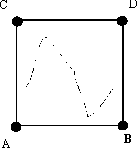
fig.5: vectorial synthesis
according to Korg
I called this kind of action
“hyper-vectorial synthesis”, deriving its name from the vectorial synthesis
used in some MIDI synthesizers such as the Korg Wavestation. The “vectorial” term is referred to a path
traced by a joystick in a squared area which is bounded by four points
(A-B-C-D), each one representing a different sonic configuration (see fig.4). (With the term “sonic configuration”, I mean a set of
synthesis parameter values that produce a determinate timbre). When the
joystick path touches one of these points, the resultant timbre is the sonic
configuration set for that point. When the joystick path covers any other
location of the plane, a sound corresponding to a scaled combination of the
timbres of the four points A-B-C-D is generated; actually, this sound is the
resultant of the instant distance of the path from each one of A-B-C-D points.
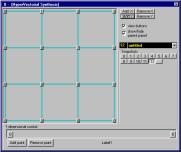
fig.6: VMCI hyper-vectorial
synthesis panel
In the case of Korg
Wavestation, the vectorial synthesis is generated by means of a simple
amplitude-crossfading of four pre-generated sounds (corresponding to the
A-B-C-D points); in this case the only parameters to be modulated are the
amplitudes of the four sounds themselves.
In VMCI Plus this concept is
hugely extended. First, a vectorial area which can contain more than four
sonic-configuration points is introduced (see fig.6). I called these points “breakpoints”.
Second, each breakpoint corresponds
to a snapshot containing all slider
positions of a panel. Consequently, each breakpoint contains the values of many
different parameter values (in theory up to 2048 seven-bit values, 1024 when
using fourteen-bit data); each one of the controller positions contained in a
breakpoint can be related to any kind of synthesis parameter (not only
amplitude-crossfading as in the case of Korg) according to the corresponding
Csound instrument. So a massive amount of synthesis parameters can be varied by
means of a single mouse-drag action; the only limits are computer processing
speed and MIDI transfer bandwidth.
4. Considerations about the
multi-dimensionality of the hyper-vectorial synthesis
If we consider a variant
sound-synthesis parameter as a dimension of an N-dimensional space, we can
consider a synthesized timbre as a determinate punctiform location of that
space. If a synthesized sound changes its timbre continuously, we can compare
that sound to a point moving inside the corresponding N-dimensional space. The
number of dimensions of that space is determined by the number of variant
synthesis parameters. For example, a note generated by a Csound instrument, in
which there are only two user-variant parameters (for example pitch and
amplitude), can be considered as a point of a two-dimensional space, i.e. a
point of a plane area.
Until now, the configuration
of most western music is based on a two-dimensional plane area, because only the
pitch and the time displacement of each sound event can be written in a
standard music score (amplitude of notes can be considered as a third
dimension, but standard western music notation system doesn’t allow to define
this parameter with precision, so it is often quite aleatory and practically
left to the performer’s taste).
Computer music opens the
possibility to compose with any number of variant parameters, and in particular
Csound provides two ways to work with them: [1] discrete initialization-parameters
(for example standard score p-fields) and [2] continuous-parameters, that can
be driven by mathematical functions or by real-time user gestures transferred
to Csound by means of MIDI or other protocols (for example, MIDI slider
consoles, mouse or graphic tablets). In the present version of VMCI, it is
possible to use the mouse to move a point inside a sonic-space of up to 2048
dimensions (obviously this is a theoretical number, actual MIDI bandwidth
limits this value). Apparently, the
motion of that point is somehow bounded
(by the previously-defined configurations of the breakpoints), but as
breakpoint configurations are defined by the composer himself, this bond can’t
be considered a limit, but a compositional feature.
At this point I must clarify
a concept: there are two distinct kinds of spaces we deal with using VMCI:
· user-pointer-motion space
· sonic-variant-parameter space
User-pointer-motion
space is the space in which the user moves the mouse pointer (covering its
path). In the VMCI hyper-vectorial synthesis panel there are two areas related
to that kind of space: a two-dimensional area and a one-dimensional area. The
user can add up to 128 breakpoints in each of these two areas (the actual limit
is screen resolution). The next versions will support three-dimensional
user-pointer-motion spaces (see next section).
Sonic-variant-parameter
space is a theoretical space in which each variant parameter of the
synthesized sound represents a dimension. For example, in the case of a Csound
instrument which takes eight p-fields from the score (besides the action-time
and duration of each note), this space has eight dimensions. In the same way,
in the case of a Csound instrument which contains, for example, eleven opcodes
that return MIDI controller positions, the corresponding timbre can be
considered as contained in an eleven-dimensional space.
A user-pointer-motion space
can be considered also as a projection
or a section of a
sonic-variant-parameter space, because the latter normally has a greater number
of dimensions.
5. Future development
Present version (VMCI Plus 2.0) implements hyper-vectorial
synthesis in two user-pointer-motion areas : uni-dimensional and
two-dimensional mouse areas. Next versions of VMCI will implement hardware
graphic tablet and joystick support in order to provide a tactile device to
control hyper-vectorial synthesis. Also, the next versions will allow to
control it by means of external
hardware MIDI devices and virtual reality devices. V.R. devices will add the possibility to move the user pointer
in a three-dimensional space.
Higher resolution slider
panels are expected in next versions too, as at present time Csound can handle
up to 21-bit MIDI control data (consisting of three 7-bit bytes).
Also some network protocols will
be supported as an alternative to MIDI. This will allow to send floating-point
data and a will have a higher bandwidth than MIDI.
6. How to get the program
Freeware and shareware versions of
VMCI, as well as DirectCsound can be downloaded from my site:
http://web.tiscalinet.it/G-Maldonado
A copy of both programs is
placed into the CD-ROM of “The Csound
Book” [4] and “The Virtual Sound” [5].
Interested people can also
contact me directly at the following email addresses:
g.maldonado@agora.stm.it
g.maldonado@tiscalinet.it
References
[1] The Csound Front Page -
http://www.csound.org
[2] Vercoe, Barry -
http://sound.media.mit.edu/people/bv
[3] Vercoe, Barry “The Csound Manual” -
http://www.geocities.com/Vienna/Studio/5746
[4] “The Csound Book”
(edited by Richard Boulanger), MIT Press - USA 1999
[5] Bianchini R. - Cipriani
A. “The Virtual Sound” - ed. Contempo
- Italy 1999