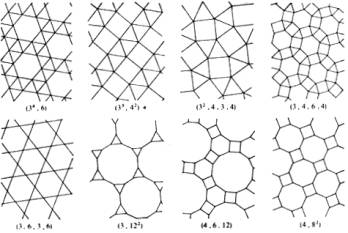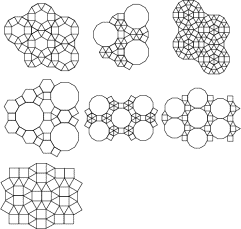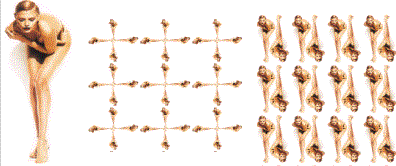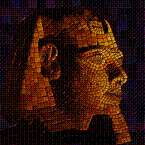Creating tiling by means of 2D graphics applications
MCs.
N. Bogdanova
Department
of Computer Science, Daugavpils University, Daugavpils, Latvia
e-mail:
nelly@dau.lv, nellijabogdanova@inbox.lv
Abstract
Methods of
creating patterns and ornament with the help of computer can be divided in to
several groups. First way is programming or generating patterns and ornament.
Other way is using of features and capacities of computer graphics software for
the tiling. Such applications of 2D computer graphics as Corel Draw, Adobe
Photoshop, and Corel Painter contain tools and mechanisms for crating
tessellations, patterns, mosaics, and tiling. Tasks of paper are to classify
methods of creating tiling in each application and discuss the problems and
advantages of these methods. All methods we classify in to large group: filling
methods and cutting methods. But each application has unique features for
creating ornaments and tiling.
Introduction
Methods of
creating patterns and ornament by computer can be divided into several groups.
(A) Programming or generating patterns and ornaments and (B) constructing
patterns and ornaments by graphics editors’ tools. Programming patterns and
ornaments by means of simple geometric objects, such as a point, line,
rectangle, oval is a simple and spectacular method for explaining the main
constructions of programming languages. Tasks where graphic is used are very
convenient for explaining assignment statement, conditional branch, cycles,
recursion, users’ functions, and basic conceptions of object-oriented
programming. Ornament and pattern programming tasks demand wide mathematical
background and simultaneous using knowledge form different areas of
mathematics. But ornament and pattern programming cannot be brought only to
methodic aspect. Generating ornaments are a subject studied by computer
graphics. The idea of constructing various ornaments and patterns lies at the
basis of many developing computer games, where tessellations of different kinds
are modeled. Such applications of 2D computer graphics as Corel Draw, Adobe
Photoshop, and Corel Painter contain tools for creating tessellations and
patterns.
We would
like to examine methods of creating patterns in 2D graphics applications as
well as problems, appearing in context with this process.
Let us
determine some definitions. Such terms as tessellations, ornament, tiling,
patterns are used synonymously. A fragment of a pattern is often called a
motive, a tiling, a rapport. Further on we shall use such a term as ornament
meaning a pattern, consisting of rhythmically regulated elements without
visible connections, a recurrent element of an ornament will be called a
pattern.
Let us
consider some classes of mathematic tasks, which lead to ornament construction.
In the process of choosing tasks we shall take into consideration the following
thoughts: an ornament pattern can be constructed with the help of computer
graphics applications, ornament construction mechanisms can be reproduced in
the frame of the above listed applications. Studying mathematical tasks is
aimed at:
- To define what geometric
figures can be used for constructing ornaments and how;
- What are mechanisms of covering
the surface with ornament patterns.
Periodic ornaments
Form of patterns
Let us
confine ourselves to tasks of ornament and pattern construction, which totally
cover the plane with non- intersecting
fragments of an ornament or a pattern having a definite geometric form without
visible lines of connection. Let us consider regular geometric figures as basic
forms. This class of ornaments and patterns called regular tessellations.
Regular, semi-regular and polymorph ornaments
and tessellations. If
regular polygons serve as patterns and two adjoining patterns have a common
side, or only a vertex, then possible forms of patterns are equilateral
triangles, squares, and regular hexagons. Ornaments, constructed having these
rules are called regular (Figure 1).
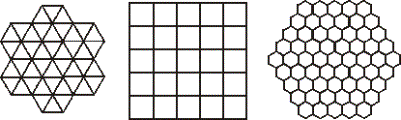
Figure 1. Regular tessellations
If each
vertex closes on the same number polygons of the same kind and in the same (or
the reverse) cyclic order, there exit eight options of covering a plane (Figure
2), namely: 3·122; 4·6·12; 4·82; (3·6)2;
3·4·6·4; 32·42; 32·4·3·4; 34·6 (34·6:
each vertex of an ornament joins 4 triangles and a hexagon) [2, 3].
|
(3·6)2 (3·122) (4·6·12) (4·82) (34·6) (32·42) (32·4·3·4) (3·4·6·4) |
|
||||
|
Figure 2. Semi regular tessellations |
Figure 3. Demiregular tessellations |
Tessellations
of the plane by two or more convex regular polygons such that the same
polygons in the same order surround each polygon vertex are called semi regular
tessellations (Figure 2), or sometimes Archimedean tessellations. In the plane,
there are eight such tessellations, illustrated above. There are 14 demiregular
(or polymorph) tessellations (Figure 3) which
are orderly compositions of the three regular and eight semiregular
tessellations.
Transformation of pattern.. For two congruent tiles A and B in
a tessellation, there will be some rigid motion of the plane that carries one
onto the other. A somewhat special case occurs when the rigid motion is also a
symmetry of the tiling. In this case, when A and B are brought into
correspondence, the rest of the tiling will map onto itself as well. We then
say that A and B are transitively equivalent.
Transitive
equivalence is an equivalence relation that partitions the tiles into
transitivity classes. When a tiling has only one transitivity class, we call
the tiling isohedral. More generally, a k-isohedral tiling has k transitivity
classes. An isohedral tiling is one in which a single prototile can cover the
entire plane through repeated application of rigid motions from the tiling’s
symmetry group. Note that an isohedral tiling must be monohedral, though the
converse is not true [1].
By
definition, an isohedral tiling is bound by a set of geometric constraints:
congruences between tiles must be symmetries of the constraints can be equated
with a set of combinatoric constraints expressing the adjacency relationship
between edges of a tile. They proved that these constraints yield a division of
the isohedral tilings into precisely 93 distinct types or families,1 referred
to individually as IH1, . . . , IH93 and collectively as IH. Each family
encodes information about how a tile’s shape is constrained by the adjacencies
it is forced to maintain with its neighbours. A deformation in a tiling edge is
counterbalanced by deformations in other edges; which edges respond and in what
way is dependent on the tiling type, as shown in Figure 4.
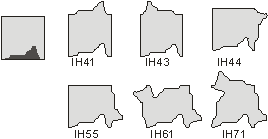
Figure 4. An isohedral tiling types
Isohedral
tilings have the property that if you list the valence of each tiling vertex as
you move around any given tile, the list will be consistent across all tiles in
the tiling. This list is fundamental to the topological structure of the tiling
and is called its topological type.
Methods of covering a
plane with patterns
Symmetries. We know form
mathematics, that there are three types of symmetries on plane: translation,
rotation, glide-reflection. In reality meshes of regular ornaments, consisting
of regular triangles and regular hexagons are identical. The it is enough to
consider a square and hexagon, lying at the base of regular ornaments. Taking
into consideration motion symmetries of plane in cells of regular meshes exist
17 types of regular ornaments (Table 1).
Table 1. 17 types of symmetries
in regular tessellations [3]
|
Parallelogram (2x) |
Rectangle(5x) |
Rhombus(2x) |
Square(3x) |
Hexagon(5x) |
|
P1-tessellations |
PM-tessellations |
CM-tessellations |
P4-tessellations |
P3-tessellations |
|
P2-tessellations |
PMM-tessellations |
CMM-tessellations |
P4M-tessellations |
P3M1-tessellations |
|
|
PG-tessellations |
|
P4G-tessellations |
P31M-tessellations |
|
|
PGG-tessellations |
|
|
P6-tessellations |
|
|
PMG-tessellations |
|
|
P6M-tessellations |
Ornament construction
using tools of 2D applications
Let as
analyze possibilities of computer graphics applications and problems arising in
the process of periodic ornament construction on the basis of regular meshes by
means of the isohedral tiling.
Ornament construction in
Corel Draw
Basis objects. The vector graphics applications Corel Draw
is a complete let of geometric figures for creating ornament patterns: a
rectangle, convex polygons with a number of vertex exceeding 3. Lines, Bezier
curves, oval can be used for creating patterns.
Creating patterns out of standard figures. Using auxiliary tools, such as Rules, Grid, Guidelines and snap to
them and snap to objects considerably facilitates calculations and the process
of construction. One should remember, that a grid can be uniform and non
uniform and guidelines can be turned.
Alignment of objects. Possibilities of alignment
operation were expanded in the twelfth versions of Corel Draw taking into
consideration grid and specified points. Types of specified points and their
options were also expanded and it helps to align to join figures flexibility. According
to the author’s opinion alignment operation is more preferable in comparison
with the usage, when logic functions or combine operation are expected to be
used on aligned figures.
Constructing regular figures. Using CRTL key in the process of
drawing a rectangle or polygon allows creating a regular figure. If there are
some regular figures in pattern we recommend to create original figure out of
equilateral triangles in order to construct a geometrically accurate ornament.
There is no need in such case to create an equilateral triangle on the squire’s
or hexagon’s side. The effect Blend can be used for creating regular figures.
Isohedral tiling in Corel Draw. A regular form of a pattern can be
modified by mean of logical functions Trim, Weld, Intersection. Besides the
direct effect Deformation can be used for pattern’s form transforming. The tool
Envelope (e.g. Single Arc Mode and combinations of keys CTRL and ALT) can be
used for patterns distortion taking into consideration the rules of isohedral
tiling.
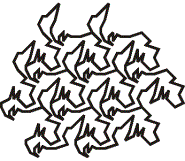
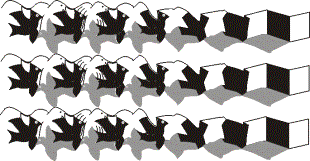
Figure
5. Examples of ornaments, created with the help of isohedral tiling
Methods of
ornament construction out patterns in Corel Draw can be divided into the
following groups: methods of cutting, methods of filling, methods of
deformation.
Methods of cutting. Primitives, closed and non-closed curves,
groups of the above mentioned objects can be used as original objects for
cutting. In the order to construct ornaments, which cover the plane totally, it
is necessary to have a closed curve as the result of cutting. Corel Draw tools
for cutting - logical functions – Intersection, Weld, Trim – is directly meant
for cutting, truncation and changing a pattern form. Trim method can be used
for creating patterns by means of cutting a plane (squire, oval) with lines.
The operation Break Apart is used for the next division of the sliced. The
effect Power Clip can be used as an tool of cutting.
Problems arising in
the process of figure cutting. A wrong object has been cut.
Order of objects is of great importance for the logical operation Trim. The
“main” object among the selected ones in the object, which lies either lower
than all objects or it is than last selected for the Trim operation.
Break Apart operation is used for separating a complex
figure into simpler ones. There are cases, when a slice figure, after this
function having been used, splits apart into many non-closed curves, thought it
seems that the figure consist of closed curves (especially it the figure has
been cut by lines or non-closed curves). In such a case it is impossible to cut
the figure gradually, in several steps. Another way of avoiding such a problem
is not to use lines and non-closed curves, cut change them in to narrow
rectangles or, for example, to transform a
non-closed curve into a closed curve.
It should
be noted that the analogous function Break…
Group Apart must be used also for objects, which have been created with
Corel Draw effects. As a rule these effects
can be applied to a “simple” object or a group of objects.
Power Clip effect. This
effect cannot be used. Possible reasons are either no object has been selected
before using the effect, or the selected object is too complex, e.g. one of the
effects has been applied to it.
The object being clip has disappeared after the
effect applying.
Such a situation can appear it the effect itself has been tuned default with
automatic centering option of the object being clip and the circuit.
The object being clip has hit into a part of
the circuit. Such a
situation appears when the circuit has not been grouped beforehand. (A lot of
problems are described in [5].)
Methods of covering. Any of the object copying or duplicating
methods, as well as Blend effect can be attributed to methods of covering. It
is convenient to use copying and, especially, duplicating, if ornament patterns
are arranged regarding the translation. If patterns have been rotated it is
preferable to use Blend effect.
Let us
describe methods of creating ornaments with the help of Blend effect. Two
objects participate in blending. Objects can be (1) simultaneously simple; (2)
simultaneous groups of objects with the same number of objects, and a group
created as a result of gliding and simplified into a group of simple object can
be such a group; (3) simultaneously simple or a group, but the centre of
rotation has been moving into the point, which is the centre of the rotation.
It is
convenient to use Blend effect not only when a plane is covered with patterns,
but both for creating patterns themselves
and creating templates for
cutting figures.
Problems arising in
the process of using Blend effect. The
most frequent reasons of problem arising are the following: (1) the number of
objects, meant for Blend is not 2; (2) Blend effect is fulfilled between a
simple object and a group of objects; (3) objects taking part in Blend effect
has not been simplified [4].
Methods of deformation. Cloning. Before Corel Draw version 12 cloning operation can be used
for creating patterns and ornaments. In principle the sequence of actions is
the following. One of the regular figures of regular mesh must be the Master
object. Then one of the regular meshes must be constructing with the help of
any methods of covering, by means of Master object cloning. Transforming of the
Master object with of transitive equivalence (isohedral tiling) synchronously
reflect all transformations of clones.
Ornament construction in
Adobe Photoshop and Corel Painter
The tricks
of ornament creation in Adobe Photoshop, Corel Painter are as a whole identical.
The
built-in tools of working with patterns allow creating ornaments on the basis
of a rectangular regular grid. The mechanism of patterns filling is transition.
A pattern, if it is not a rectangle and does not coincide ornament cell should
beforehand be created so that it completely coincides with selected image part.
The
greatest concern is represented by ways of ornament construction without
visible lines of connection on the basis of photos and other images.
Usage transparency layer property in ornament
construction. The
part of the image, which must be as pattern should be located on a separate,
transparent layer. As selection area it is possible to use only rectangular
area and the selection area feather same as 0. As it is visible from a Figure 6B,
C, patterns are beforehand constructed. The Figure 6D is obtained by multiple
copying of a layer obtained by flood filling pattern from the Figure 6A.
Pattern is in this case created with allowance for wide berths indispensable
for creation of a lumen for underlying layers.
|
|
|
||
|
А |
B |
C |
D |
Figure 6. Ornaments constructed with
regard of layer transparensy
The second
method is more time consuming and it is based on image section cloning with the
help of Clone Stamp tool (Adobe Photoshop) or Clone Brushes (Corel Painter) and
multiple applying of filling procedure. This approach was described in [4].
Figure 7 demonstrates the sequence of actions with the help of which a pattern
can be constructed. The first example of a pattern (Figure 7A) should be chosen
taking into consideration the fact, that a pattern must contain, if possible, a
section of image, which is notably less than an apparent pattern (compare
Figure 10f and Figure 7B). After the first filling by the pattern (Figure 7B)
junction lines can be seen on the ornament. So it is necessary to smooth out these junction lines, for example,
around the central pattern (Figure 7C),
and then add all the lacking details inside the pattern using cloning tool. If
a pattern of the same side can be defines on the image once more (Figure 7C),
than filling should be applied once more, than the resulting ornament (Figure
7D) will not contains visible junction lines between patterns.
|
|
|
|
|
|
A Define pattern |
B Edit-Fill-Pattern |
C Construction of pattern |
D Ornament without visible junction lines |
Figure 7. Creating ornaments using cloning tool
One more
approach is described in [6], it is based on constructing a regular pattern out
of fragments of various images taking into consideration the symmetric location
of these fragments on a rectangular mesh (Figure 8).
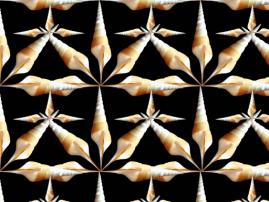
Figure
8. Ornament construction with the help of pattern construction
Adobe
Photoshop is filled with patterns only on a rectangular mesh. Where the sides
of patterns accurately coincide. Additional possibilities of Corel Painter for
ornament allow vertical or/and horizontal displacement with simultaneous
scaling of patterns (Figure 9B, C).
|
|
|
|
|
A Dinamic layer Kaleidoscope |
B |
C |
Figure 9. Using dynamic
layer Kaleidoscope for pattern construction in Corel Painter
Corel
Painter has a dynamic layer “Kaleidoscope”, which generates fractal patterns on
the basis of image (Figure 9A). It should be noted, that in order to construct
patterns transformation abilities of cloning brushes can be used in Corel
Painter (xRotate 2P; xRotate, Mirror 2P).
|
|
|
|
|
A |
B |
C |
Figure
2. Mosaic and Tessellations, created in Corel Painter
Besides
tools for pattern construction Corel Painter has a tool for constructing
tessellation. Mosaics can be created with the help of traditional technique,
placing multicolored tilings of different forms on solid grout (Figure 10A), or
o the basis of image (cloning technique) (Figure 10B). Tessellations are constructed
by means of image automatic cutting into irregular tilings (Figure 10C).
Acknowledgments
Ornaments,
patterns, tessellations are an independent kind of art, based on multiple
repetition of an image fragment and image division. At the same time ornament construction
is a vast group of mathematics tasks.
In 2D
applications of computer graphics tessellations and ornaments with a periodical
mesh and regular patterns can be constructed with the help different methods.
In vector
application Corel Draw there exist wide choices of tools, effects that help to
construct and transform patterns of regular tessellations in accordance with
the rules of isohedral tiling. Ornaments construction can be done by means of
figure division into parts, or filling the plane with constructed patterns.
Ornament
construction in bitmap graphics applications Adobe Photoshop and fractal
graphics Corel Painter largely coincides and it is optimal for ornament
construction on the basis of images. But Corel Painter contains additional tools
for patterns, mosaics and tessellations construction.
The topic
of ornament construction has been included into academic courses of “Bitmap
Graphics Applications” and “Vector Graphics Applications” of the professional
study program “Computer Design” at Daugavpils University.
References
1.
Kaplan,
S.,C., Salesin, H.D. (2000). Escherization. Proceedings of SIGGRAPH 2000, in Computer
Graphics.
2.
Grunbaum
B., G. C. Shephard. (1987). Tilings and Patterns. W. H. Freeman,.
3.
Computer
Art by Hans Kuiper. From http://web.inter.nl.net/hcc/Hans.Kuiper/index.html
[11.11.2005]
4.
McClelland,
D. (1999) Photoshop 5. Bible. Hungry
Minds.
5.
Brain
S., Scott Campbell, D. (1999). Special
Edition Using CorelDRAW 9. Que.
6.
Ilyin, M.,
Ilyina, M. (2002). Corel
Painter 6. Snakt-PeterburgPublisher
house "Piter". [In
Russian]