A GENERATIVE MODEL FOR OBJECT DESIGN FROM LETTERS IN PLAYGROUND
Elif Günay
Istanbul Technical University, Institute of Science & Technology,
Architectural Design Computing Graduate Program, Istanbul, Turkey
e-mail:
gunayel@yahoo.com
Prof. Dr. Gülen ÇAGDAŞ
Coordinator of
Architectural Computing Master Program, Institute of Informatics, Istanbul
Technical University, Istanbul,
Turkey.
e-mail:cagdas@itu.edu.tr
Abstract
In this
paper, structure of a grammar model for design of a children’s playground,
involving playground objects evolved from letters of alphabet, is introduced.
In the project the main idea is to think the letters as the main shapes for the
shape grammar model. This computer aided design model makes use of boxes and
arcs only, in accordance with the three main rules which are limiting the
number of shapes that can be used at most, the number of shapes that can be
used at least and how the shapes should be oriented. Following the main three
rules and making use of a custom script with AutoDesk 3D Studio Max version
9.0, twelve different template shapes derived from the shapes of letters, are
generated. Before starting the study of the design process for the project, two
major points taken into account regarding the selection of an appropriate
alphabet to be employed in the design, are explained. First task executed for
the selection process has been the search for alphabets that would be suitable
for the design, i.e., alphabets consisting of letters which are of elastic and
soft figures. After the selection of a group of letters, an analysis was
carried out in order to divide each of them into their basic geometrical
constituents. Second part of the preliminary work, was the development of two
different custom scripts to be used for the generation of each shape and the
Guide User Interface (GUI). The first script generates shapes in sequence,
without any modification of the original shapes, by letting the user to define
the number of objects in a sequence and the distance between the objects. The
second script, on the other hand, generates shapes with some modifications by
using ordinary commands like taper, bend, squeeze and scale. During the
creation of this shape grammar model, needs of a children playground were taken
into consideration, bearing in mind that playfulness is an important feature of
children’s life. This generative model expresses how it can be possible to
transfer the virtual world in a child’s mind into a reality through basic rules
in computer programming.
1. Introduction
After the
advance of computer programming languages, virtual worlds started to interfere
in variety of areas, such as generative arts. Not only computer programmers but
also designers are capable of developing scripts to create imaginable
environments by making use of different programs that working on 2D and 3D. In
recent years, people have a desire to see technological products everywhere,
especially children who are started to become central objects in the market of
industrial products. ‘As our design partners in developing new technologies,
children can offer bluntly honest views of their world. They have their own
likes, dislikes, and needs that are not the same as adults’ [1]. During the
design process designers should be in collaboration with children in order to
understand what playfulness means in their outdoor and indoor activities. Playfulness
is the capacity to draw satisfaction from the immediate intellectual
development of a topic, irrespective of any ulterior motive. [2]
Playfulness is a source of amusement for children. All children, no matter
where and in which conditions they live, are capable of creating a play area
for themselves and during the play they can adopt a different identity.
What is the significance of play and playground
and what are its effects on children? Researches shows that play have an important
effect on a child’s development. For this reason, international organizations
like UNICEF and IPA are also dealing with rights of play and playgrounds. The
basic statement of both organization regarding the children’s play and
playgrounds, is that children have the right to play and these rights must be
guarantied by the adults.
Children should be provided with proper places
where each element of the playground is designed and serviced in a different
way to create sense of a space and to alert perception and motor improvement.
Children must be in command of different concepts, such as in, on, under,
outside, left, right, far, near, color and rapid of designs, to develop a sense
of space. A playground enables the child to cognize, shapes, sizes, numbers,
and relationships between pieces. In other words, playground is an educational
environment which helps improvement of social, physical, sensual and cognitive
behaviors of children. If children have this opportunity, they become more
creative, and they can find more flexible solutions to problems, and also they
can develop better and healthier relationships with other children.
To create
design playground objects, shape grammar methods were examined and it was
decided to use some alphabets resembling each other and consisting of not only
letters but also symbols. As a consequence of a thorough research, alphabets of
Russian, Greek and Sanskrit were chosen. One of the most important criteria in
the choice of letters has been their possession of at least one common shape
and their capability of being transformed into other shapes which are
possessing elastic or soft forms. All letters which were selected to generate
shapes are shown below. (Figure 1)
![]() Ψ Ω β
ф ю P O
Ψ Ω β
ф ю P O
Figure 1: Letters are chosen according to three different
alphabets like Russian, Greek and Sanskrit.
Following
the forms of those seven main letters, twelve shapes were generated. One of the
letters was taken directly to generate forms for playground’s element as an
initial shape, i.e., “Ψ” the other eleven are changed according to
the base shapes and initial shapes.
2. Generating Shapes
Stiney's
formalization of the shape grammar provides a semantic model with a compressed
representation of architectural form (Stiney 1978 and 80). The discipline of
space syntax, developed by Hillier provides analysis of spatial configurations
with empirical data that could be developed into fitness criteria (Hillier et
al., 1984, 93 and 96). [3] In this shape grammar model,
principal letter at the beginning of the design process was kept fixed and an
analysis of each principal letter to its sub-components was carried out at the
beginning of the design. Below, it is illustrated how they are divided into
basic constituting figures such as, box and line in two dimensional space, and
the composition of these two basic figures in three dimensional space in such a
way that the composition obeys three main rules which are,
1. All
shapes are built by using at least an arc and a box.
2. All
shapes may contain a maximum of two arcs and two boxes.
3.
All boxes must be placed in the middle of the arcs or at the edge of the
arcs.
Following
these three main rules, four different variations of composition were
created.(Figure 2)
Ψ Ω β
ф ю P O
![]()
![]()
![]()
![]()
![]()
![]()
![]()
![]() 2D
…………………….
2D
…………………….
![]()
![]()
3D………………………


![]()
![]()
![]()
![]()
![]()
![]()
![]()
![]()
![]()
![]()
![]()
![]()
Figure 2; division of letters to the basic constituting figures and
development of four different compositions for shapes.
2.1.
Generating Sub-Shapes with using a custom script 1
Firstly, the
initial letter was choosen and a custom script to generate the pieces of
initial
Shape, i .e.
box and arc, and guide user interface (GUI) was developed by using 3D Studio
Max version 9.0. According to three main rules which is shown in Figure 2,
script 1 produces both twelve shapes and GUI. During the generation phase,
there are two important steps: one of them, is to determine the size of the
shapes that will be created; the next step is to decide the position of the
object and the way it is connected to the others. After creating the initial
objects that were derived from those boxes and arcs; a capability of movement
about x-axis, y-axis and z-axis, was ascribed to them. Making use of this
movement capability and repeating of those objects, 12 different shapes were
generated by using Script 1. The twelve
different shape rules are listed in the following figure (Figure 3). User Guide
Interface is a useful tool for generating shapes in the direction of user’s
choices.(Figure 4).
Rule Compenent - MODEL
![]()
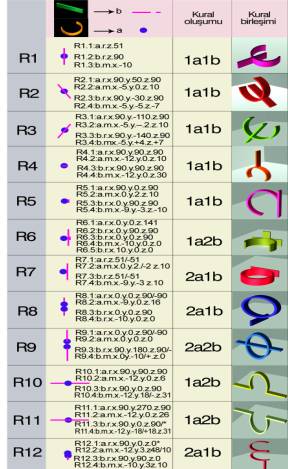
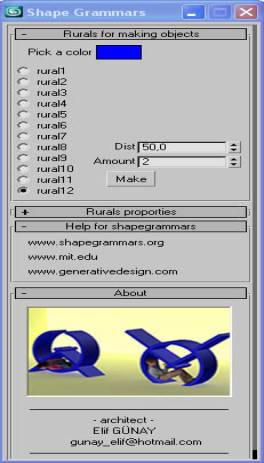
Figure 3; is shown that generated 12 shapes. Figure 4; GUI is written as a custom script.
When a user chooses any rule on the GUI and clicks on
“make” button the custom shapes are created automatically according to the
initial shape of the rule in this shape grammar. The user can define the number
of shapes and distance between each of them, also can change the color of
shapes with using GUI. Every rule generates one shape and if user clicks on the
“make” button more than once; shapes are created at the same position. When
users choose some rules and click on them, cumulative alternatives can be
created for designing elements of playgrounds (Figure 5).
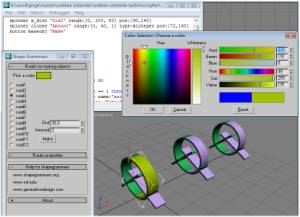
Figure 4; indicates flowchart.
Figure 5; indicates
flowchart.
2.1. a Generating Sub-Shapes 1(SS1)
All rules
are generated in the same way. Units that are composing figures are be thought
as consisting of two different components and the values for the movement and
rotate are determined. The properties of the arc shape, for instance, are
written in the script as follows:
Arc is named
as “myArc” that is:"arc" radius:9 from:277 to:161 and extrude of arc is 5.0
and the
properties of the box shape are written as follows;
Box is named
as “myBox” that is height: 5.0 length: 1.055 width: 20.5.
For
generating rule 1, one arc and one box are used and their position is
determined in advance, to be at the origin. In the tables below, two main
shapes of arc and box are considered as composed of two different components
and the movement and rotation in and about each axis are shown;
|
Rule 1 |
Rotate |
Move |
|
|||||
|
arc |
box |
x-ax. |
y-ax. |
y-ax. |
x-ax. |
y-ax. |
z-ax. |
|
|
|
|
0 0 |
0 0 |
51 90 |
0 -10 |
0 0 |
0 0 |
|
Table 1; explanation of the model
rule 1
Rule 1 is
thought to be the initial shape and represents the origin of the others. (Table
1)
|
Rule 2 |
Rotate |
Move |
Model |
|||||
|
arc |
box |
x-ax. |
y-ax. |
y-ax. |
x-ax. |
y-ax. |
z-ax. |
|
|
|
|
90 90 |
-30 -30 |
90 90 |
-5 xof-5 |
0 -5 |
10 7 |
|
Table 2; explanation of the model
rule 2
Rule 2, is another version of Rule 1 (Table 2). It
provides the production of playground elements with inclined angles, and as the
angle changes it enables a variation in the activities such as jumping, passing
through, swinging, etc. Taking the mirror of Rule 2, design of an element which
allows swinging and passing through was realized (Figure 6). With the rotation
of Rule 3 about y axis and mirroring that product a teeter totter is created
(Figure 7).


Figure 6
Figure 7
|
Rule 3 |
Rotate |
Move |
Model |
|||||
|
arc |
box |
x-ax. |
y-ax. |
y-ax. |
x-ax. |
y-ax. |
z-ax. |
|
|
|
|
90 90 |
-140 -140 |
90 90 |
-5 xof-5 |
0 -5 |
10 7 |
|
Table 3; explanation of the model
rule 3
Applying the mirror command to Rule 3 (Table 3) which
was derived from Rule 1, it is possible to create an element that allows children
to pass through a hole and to sit inside that

 vacancy and also it is possible to create a tunnel by
repeating the element (Figure 8). Besides, when it is rotated 180 degrees
closed/semi closed units serving for the same function can be developed (Figure
9).
vacancy and also it is possible to create a tunnel by
repeating the element (Figure 8). Besides, when it is rotated 180 degrees
closed/semi closed units serving for the same function can be developed (Figure
9).
Figure 8 Figure 9
|
Rule 4 |
Rotate |
Move |
Model |
|||||
|
arc |
box |
x-ax. |
y-ax. |
y-ax. |
x-ax. |
y-ax. |
z-ax. |
|
|
|
|
90 90 |
90 90 |
90 90 |
12.8 12.8 |
0.2 0.2 |
13 29.5 |
|
Table 4; explanation of the model
rule 4
Rule 4, is already stable
without any distortion (Table 4). When used as a single component, it provides
a passage and partition. By applying the mirror command to Rule 4 about z axis and repeating that product a
tunnel and a bridge are generated below and above respectively (Figure 10).

Figure 10
|
Rule 5 |
Rotate |
Move |
Model |
|||||
|
arc |
box |
x-ax. |
y-ax. |
y-ax. |
x-ax. |
y-ax. |
z-ax. |
|
|
|
|
90 0 |
0 90 |
0 90 |
0 xof-9 |
2 -3 |
10 10 |
|
Table 5; explanation of the model
rule 5
Rule 5,
serves as a door when used alone (Table 5). By applying the mirror command to
Rule 5 about y axis and repeating the product curved passages providing
connection between elements (Figure 11).


Figure 11
|
Rule 6 |
Rotate |
Move |
Model |
|||||
|
arc |
box |
x-ax. |
y-ax. |
y-ax. |
x-ax. |
y-ax. |
z-ax. |
|
|
|
|
0 0 0 |
0 90 0 |
140 90 90 |
0 xf-10 xf-10 |
0 -2.5 0 |
0 0 0 |
|
Table 6; explanation of the model
rule 6
The most important feature of Rule 6, basically a
semi-open shape, is its richness in providing alternatives by using two boxes
and one arc (Table 6). Combining Rule 6 and Rule 5, rotating this combination
90 degrees about z axis and ultimately mirroring it about several axis,
multifunctional elements, enabling such activities as climbing, jumping,
passing over, are formed (Figure 12).

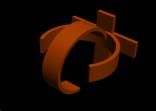

Figure 12
|
Rule 7 |
Rotate |
Move |
Model |
|||||
|
arc |
box |
x-ax. |
y-ax. |
y-ax. |
x-ax. |
y-ax. |
z-ax. |
|
|
|
|
0 90 0 |
-0 0 0 |
-90 0 90 |
0 0 xf-10 |
0 0 0 |
0 0 0 |
|
Table 7; explanation of the model
rule 7
Rule 7 is highly suitable to be combined with other
rules (Table 7). Even the circle, which is one of the components of the whole
body and standing on the ground, itself, is a very commodious playground
element. When repeated, it allows running through itself. Combining Rule 7 and
Rule 1 and repeating the same application, a playground element with holes that
make it possible for children to run through, is obtained (Figure 13). When
Rule 7 is combined with Rule 1, Rule 5 and Rule 8, elements for climbing,
jumping, and passing through area created (Figure 14). Rule 7, is very helpful
for the design of many elements for many different purposes.


Figure 13 Figure 14
|
Rule 8 |
Rotate |
Move |
Model |
|||||
|
arc |
box |
x-ax. |
y-ax. |
y-ax. |
x-ax. |
y-ax. |
z-ax. |
|
|
|
|
0 0 0 |
90 -90 0 |
90 90 90 |
-9 -9 xf-10 |
2 2 0 |
16 16 0 |
|
Table 8; explanation of the model
rule 8
Rule 8 is a hollow unit itself and provides connection
between a variety of elements. It generates many other alternatives with other
rules.
|
Rule 9 |
Rotate |
Move |
Model |
|||||
|
arc |
box |
x-ax. |
y-ax. |
y-ax. |
x-ax. |
y-ax. |
z-ax. |
|
|
|
|
90 90 90 90 |
90 180 180 -90 |
90 90 90 90 |
0 0 0 0 |
0 -10 10 0 |
0 0 0 0 |
|
Table 9; explanation of the model
rule 9
Rule 9,
shows the properties of a teeter totter (Table 9). However, when repeated in y
and z axes, it forms a climbing element. Combination of Rule 9 with other
rules; also, provide creation of a diversity of playground elements (Figure
15).
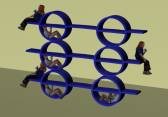

Figure 15
|
Rule 10 |
Rotate |
Move |
Model |
|||||
|
arc |
box |
x-ax. |
y-ax. |
y-ax. |
x-ax. |
y-ax. |
z-ax. |
|
|
|
|
90 90 90 |
0 -14 0 |
90 90 90 |
90 12 -12 |
90 18 -18 |
90 1 1 |
|
Table 10; explanation of the model
rule 10
Rule 10,
provides a passage itself and generates spaces suitable for hiding.
|
Rule 11 |
Rotate |
Move |
Model |
|||||
|
arc |
box |
x-ax. |
y-ax. |
y-ax. |
x-ax. |
y-ax. |
z-ax. |
|
|
|
|
90 90 90 |
270 0 0 |
90 90 90 |
-12 -12 -12 |
0 18 -18 |
25 30 30 |
|
Table 11; explanation of the model
rule 11
Rule 11, is
symmetrical to Rule 10 and provides bridge function (Table 11).
|
Rule 12 |
Rotate |
Move |
|
|||||
|
arc |
box |
x-ax. |
y-ax. |
y-ax. |
x-ax. |
y-ax. |
z-ax. |
|
|
|
|
90 90 90 |
0 0 90 |
0 0 0 |
-12 -12 xf-10 |
3 3 3 |
47 30 10 |
|
Table 12; explanation of the model
rule 12
Rule 12, is
designed as an element (Table 12) which provides several functions i.e.,
swinging, climbing, and supporting other elements, by making use of three
shapes it possesses.
In Figure
16, some example shapes which were generated by using the first script are
shown that can be used as objects in a playground and with the combinations of
these rules it is possible to produce infinitely many .



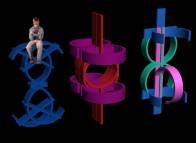
Figure 16
2.1. Generating Sub-Shapes with using a custom script 2
All rules are generated in the same way. Script 2 is created by adding some
transformation properties over he rules generated in Script 1. First script is
taken without any change but some limitations are introduces for each rule.
Here, already exist some limitations determined in advance- keeping in mind the
needs for height, length, etc. - besides the features that are assigned by the
computer randomly. 2nd script is a bit more advanced when compared with the 1st
script, and can make use of transformations such as scale, squeeze, taper, etc.
R1 +
By the addition of Rule 1 in SS1, Twist modifier and
Scale modifier are attached and some examples are generated (Figure 17). Some
of them are used as semi- open spaces mixing the inner and outer space
concepts, which are allowing to hide and slide together, also creating the idea
of house-tent.


Figure 17
R2 +
By the addition of Rule 2 in SS1,Twist modifier and
Scale modifier are attached and some examples are generated (Figure 18).These
elements for playground design can be used as objects creating space-....
concept; tunnels can be built up by the repetition of the object, or may be
used as a teeter totter or just as a seat.
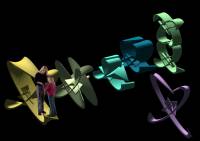

Figure
18
R3 +
By the addition of Rule 3 in SS1, Twist modifier and
Bend modifier are attached and some examples are generated (Figure 19). It is
aimed to create objects for children to sit in different levels, climb up and
while climbing to recognize and understand different geometric shapes and to
manage with their relation.


Figure
19
R4 +
By the addition of Rule 4 in
SS1, Twist modifier and Mirror modifier are attached and some examples are
generated (Figure 20). This is again an
object for climbing. When applied in y axis, a climbing element with a seating
unit below is obtained. When applied in
x axis only a seating unit is obtained.
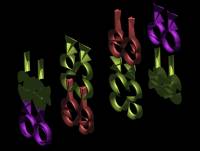

Figure 20
R5 +
By the addition of Rule 5 in SS1, Stretch modifier and
Mirror modifier are attached and some examples are generated (Figure 21). The designs obtained can be used as seating
units for adults, and teeter totter and slide for children. There will be
enough space left for hanging the swing.
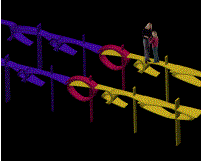

Figure 20
Figure 21
R6+
By the addition of Rule 6 in SS1, Twist modifier and
Mirror modifier are attached and some examples are generated (Figure 22).
Seating units, slides and elements for hiding can be produced.

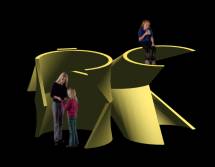
Figure 22
R7+
By the addition of Rule 7 in SS1, Stretch modifier,
Ripple modifier and Taper modifier are attached and some examples are generated
(Figure 23). It provides the production of a mini-amphi and a sand pool for
children. At the same time, together with necessary additions, it is possible
to create swing or cradle.


Figure
23
R8+
By the addition of Rule 8 in SS1, Stretch modifier and
Ripple modifier are attached and some examples are generated (Figure 24). This
is the rule for the creation of small lodges to be shared between children. It
produces playground objects which favors adults to involve in children plays
and provides elements for hanging.


Figure 24
R9+
By the addition of Rule 9 in
SS1, Stretch modifier and Ripple modifier are attached and some examples are
generated (Figure 25). It realizes objects that provide children to understand
curved surfaces, enables them to swing and pass through and to sit in different
elevations.

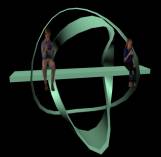


Figure 25
R10+
By the addition of Rule 1 in SS1, Twist modifier
and Mirror modifier are attached and some examples are generated (Figure 26).An
element which can be shared between children and adults. It serves as a seat
for adults while providing passage for children. It can also be used as a
teeter totter.
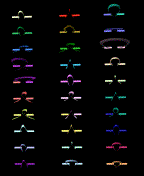


Figure 26
R11+
By the addition of Rule 11 in SS1,Stretch modifier,
Ripple modifier and Twist modifier are attached and some examples are generated
(Figure 27). It creates elements for
climbing for children and creates seats for adults.


Figure 27
R12+
By the addition of Rule 12 in SS1, Stretch modifier
and Mirror modifier are attached and some examples are generated (Figure 28).
It creates elements which introduce organic forms to children while providing a
tool to swing, climb and pass through all together.

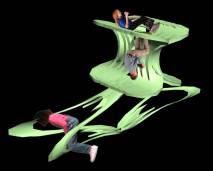
Figure 28
3. Conclusion
One of the most important problems in the design of
children’s playground elements is the fact that design process disregards the
richness of the children’s world. However, children who are at the very center
of technological development prefer different designs which excite them. Colors
are also highly effective, as the design itself, in the perception of
space for children. Since the
knowledge obtained through observing and experiencing the environment are direct
and without any dictating agent, are much more long-lasting.
In this project, the main idea is to create elements
to satisfy many demands of children at the same time and the basic figures are
chosen to be with soft edges in order to prevent the injuries.
Regardless of which script is chosen during design
process, the end products, the custom shapes themselves, have common
specifications. They can all be useful and suitable objects if used in a
playground.
To conclude, the program, built up with a simple and
user friendly GUI and two custom scripts, offers a creative and funny way for
generating custom shapes which can be used as objects in a playground, by using
just letters as the origin.
References
[1]
[1]
Durin,
A., Bederson, B., Boltman. A., (1997),
“Children as our Technology Design Partners”,
Holland.
[2]
[2]
Hoyles,
C., Noss, R., (2000),
“Playing with (and without) words”,
Instute of Education, University of London
[3]
[3]
http://www.vterrain.org/Culture/shape_grammar.html
[4] Aldo, E., (2002), “The Playgrounds and the City”, ed.
Liane Lefaivre, Ingeborg de Roode; text Rudi Fuchs, Amsterdam NAI Pubs.
[5]
Anon (1998), T.C. Bayındırlık ve İskan
Bakanlığı Teknik Araştırma ve Uygulama Genel Müdürlüğü, Çocuk
parkları oyun gereçleri , Ankara.
[6]
Hendrix, B. E, (2001), Designing for play, Aldershot: Ashgate.
[7] Günay, E., (2007), A Generative Model for Object
Design from Letters in Playground, Term Project in Generative Systems in
Architectural Design, Architectural Design Computing Graduate Program
(instructor: G. Çağdaş).
[8] Senda, M., (1992), “Design of
children's play environments”, New York : McGraw- Hill.
[9] Stiny G, 1982, "Spatial relations and grammars" Environment and Planning B:
Planning and Design 9, 113–114.
[10] Theemes,
T., (1999), Let's go outside!: designing the early childhood playground , Ypsilanti, Mich., High/Scope Press.
[11] http://yayim.meb.gov.tr/dergiler/158/yilmaz.htm
[12] http://yayim.meb.gov.tr/dergiler/151/tekkaya.htm
.











